1.

Use “Cmnd + Shift + T” on a Mac. Works in Chrome and Firefox.
2.
In Chrome at least.
3.
Reverse image search made simple, in Chrome and Firefox.
4.
Pressing “shift” produces .net and “shift/ctrl” is .org. Try it yourself! (Chrome/Firefox/Opera).
5.

Mac users, hold down “Apple Key/Command”.
6.

Handy! (All browsers).
7.
Here’s the code to copy and paste into your URL bar:
8.
9.

Incognito browsing won’t show up in your history. Which is useful for, you know, incognito things… (Mac users press “Command + Shift + N”). Also works in Opera. Works in Firefox by pressing “Ctrl/Command + Shift + P”.
10.
Go to facebook.com/settings, click “video” on the left tool bar, then select “Off”. Auto-play video be gone!
11.
On an email, click “More” and then “Mute” to make reply-allpocalypses history.
12.
Just google their name + Bacon number. Challenge: Try and find someone with a Bacon number above “2”.
13.

Google search for “google in 1998” to see the original homepage.

0 Response to "13 Internet Google tricks U Should Know"
Post a Comment